Home › Forums › BP Better Messages › Email link – page not found
- This topic has 23 replies, 2 voices, and was last updated 5 years, 9 months ago by
 gingerbooch.
gingerbooch.
-
AuthorPosts
-
March 3, 2018 at 2:44 pm #5900
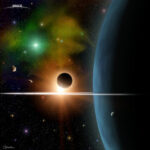 gingerboochParticipant
gingerboochParticipantHi everyone,
Thank you for enhancing BP Messages. This plugin is pretty cool but I have an issue with the link to the discussion, found into every mail notification.
Actually that link directs towards : https://yoursite.com/membres/USERNAME/bp-messages/?thread_id=10Clicking on that link drives me to the discussion if I am already connected to the website on another tab.
But while not connected to the website, this link drives me to a “page not found” error, instead of driving me to the connection page, then redirect to the thread.Is it due to a missconfiguration somewhere ? I didn’t see anything like this in the settings.
Anyway, back to the mail, if I change the link with “me” instead of “USERNAME”, this is working. Connection then redirect to the thread. But I don’t know how to change this because the link is made with the {{{thread.url}}} tag. That would be nice to be able to create {{{thread.number}}} to use it like this :
https://yoursite.com/membres/me/bp-messages/?thread_id={{{thread.number}}}If there is a way to create our own tags, then I would like to create {{{sender.name}}} too.
Thank you for reading 🙂
March 4, 2018 at 1:24 am #5902 SupportKeymaster
SupportKeymasterHi there!
Are you using some type of plugin to change current user slug to
meon your site?Thanks!
March 4, 2018 at 7:51 pm #5903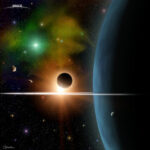 gingerboochParticipant
gingerboochParticipantHi @admin,
I am using Buddypress wich is able to redirect any « me » slug to current user « username ».
I have been testing your link with the slug « me » instead of « username », by editing the html code inside the email (Right clic, inspect element).
This is working. But this is good just for testing.My first question is « why is this happening ? »
I suppose your link is normally working even if the mail recipient is offline from the website while clicking the link.I know the good slug working on my situation but I would need to create an additional tag for this. If possible can you tell me wich file(s) to look at please ?
I think that more tags would be interesting for everyone. To customize the emails better. Like « sender.name » for example, or « thread.number » for my actual need ?Actually the best solution for me is to drive the user to the mailbox only, with the hard link :
https://yoursite.com/members/me/bp-messages/Thank you for your help
March 5, 2018 at 2:56 am #5904 SupportKeymaster
SupportKeymasterHi there!
All logic related to the notifications you can find in this file:
/inc/notifications.phpinside plugin folder.Let me know if I can help you to fix it.
Anyway thanks on the feedback, i will definitely work on this and add more vaiables in next versions!
Thanks! 🙂
March 6, 2018 at 1:08 am #5914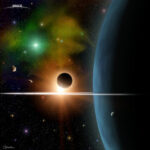 gingerboochParticipant
gingerboochParticipantHi @admin,
Thank you for the path and file name.
Finally I decided to use a dedicated page for messaging.
Is there a way to remove the access from BP Profile ?Then I had those values :
/** File : /inc/notifications.php **/ /** Place this under 'thread.url' [...] **/ 'thread.id' => $thread_id, 'sender.name' => $sender->display_name,Now I can specify the sender’s name inside the mail, and I can use a hard link to only keep the thread number as a variable.
You have a new message from {{{sender.name}}} Click on this link to go to the discussion : https://yourwebsite.com/messages_dedicated_page/?thread_id={{{thread.id}}}That works and solve my redirect after login problem. 🙂
I have another issue 😀 The whole plugin is not translated to the website default language.
I can translate it to french if you need.Thanks 😀
March 6, 2018 at 2:05 am #5915 SupportKeymaster
SupportKeymasterHi there!
You can translate it here: https://translate.wordpress.org/projects/wp-plugins/bp-better-messages
Thanks 🙂
March 8, 2018 at 6:11 pm #5942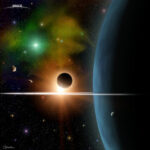 gingerboochParticipant
gingerboochParticipantHi @admin,
I am working on the french translation and I have a question.
When you say “Are you sure you want to delete %d thread(s) and report?”Can you tell me what “report” means please ? I am not sure.
Then how long does it take for my translations to be visible on the plugin ?
March 9, 2018 at 1:44 pm #5954 SupportKeymaster
SupportKeymasterHi there, this string is from mass messaging feature, when you want to delete all messages that was creating by sending mass message.
Report – is the report for the sent messages, like how many was read, etc.
You should try mass messaging to understand 🙂The translations should be approved by wp localization editors community, you can ask them to approve or just export .po file at the bottom of that page:
https://translate.wordpress.org/projects/wp-plugins/bp-better-messages/dev/fr/default
and upload to your languages folder.-
This reply was modified 6 years, 4 months ago by
 Support.
Support.
March 9, 2018 at 7:22 pm #5959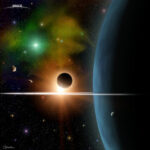 gingerboochParticipant
gingerboochParticipantHi @admin,
Thank you for those details.
“Are you sure you want to delete %d thread(s) and report?”
Wouldn’t it be logical to write “report(s)” instead of “report” ?
Anyway, I wrote the translation in function of the original text, without the (s).I am done with the French translations of the plugin. I will try to translate the readme as well, when I have time.
March 9, 2018 at 7:32 pm #5960 SupportKeymaster
SupportKeymasterHi there!
Thanks for this!
Wouldn’t it be logical to write “report(s)” instead of “report” ?
This string always related to 1 report, so it should be like that 🙂
Thanks again! 🙂
March 11, 2018 at 6:44 pm #5981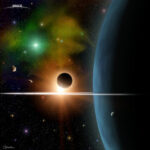 gingerboochParticipant
gingerboochParticipantHi @admin,
I downloaded the .po and .mo files.
I created a folder named “languages” into “bp-better-messages”.
I renamed the .po and .mo to “bp-better-messages-fr_FR.po” and “bp-better-messages-fr_FR.mo”.I don’t see any translation on the frontend. Is there anything else to do like registering the files somewhere ?
Thank you
March 11, 2018 at 8:52 pm #5982 SupportKeymaster
SupportKeymasterHi there!
1. Try to upload to wp-content/languages/plugins/
2. Ensure that your site using fr_FR locale.Thanks!
March 11, 2018 at 9:21 pm #5983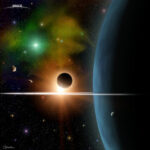 gingerboochParticipant
gingerboochParticipantHi @admin,
Thanks for the tip ! The files are in this folder now, with many others, but that’s not working. FYI, there was no previous translation files of bp-better-messages inside this folder.
March 11, 2018 at 10:09 pm #5984 SupportKeymaster
SupportKeymasterWhen downloading file here:
https://translate.wordpress.org/projects/wp-plugins/bp-better-messages/dev/fr/defaultDid you choosed the option
only matching the filter(near the export button)?March 11, 2018 at 10:28 pm #5987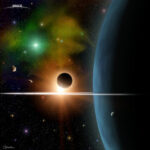 gingerboochParticipant
gingerboochParticipantNo I choosed « All current ».
Is this wrong ? -
This reply was modified 6 years, 4 months ago by
-
AuthorPosts
- You must be logged in to reply to this topic.